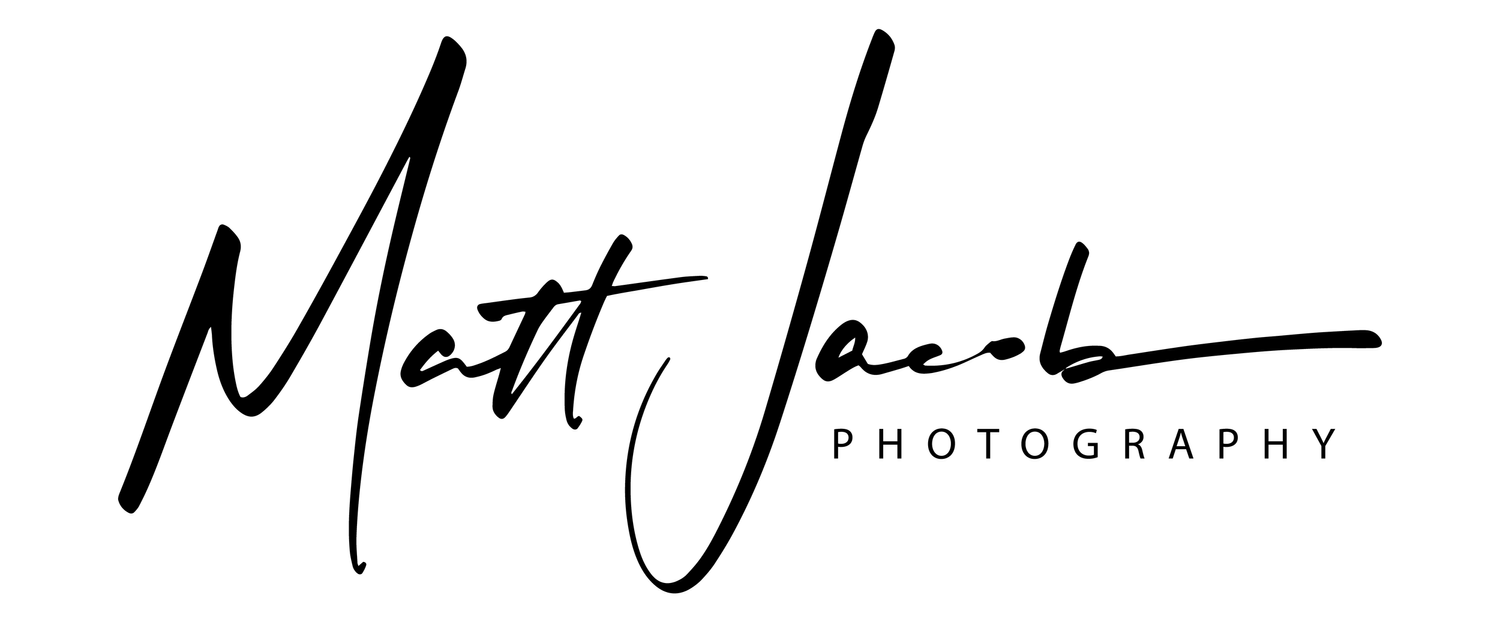how to remove creases in Photoshop
I sometimes like to shoot with backdrops to focus attention purely on the faces of my portraits, and when on location it's almost impossible to have completely crease-free backdrops!
So, for all you techies out there here's a very easy tool to use in Photoshop (yes I recommend you know the basics) to remove fabric creases, and in fact most types of distractions in your photos.
And before you lambast me for using a form of AI structural removal tools, well, I don't care. It's epic and I just wouldn't be able to do what I love without it. I'm a big believer in using this type of minutia and subtle adjustments, as long as it's not changing the subject's shape or adding things in that weren't there - now that is different I believe.
There, now leave me alone. This is not the topic of this week anyway, so go away and just watch my video below.
Happy Shooting,